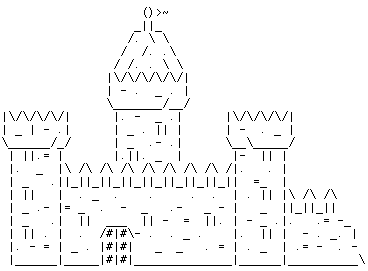 I always tell people that the reason I type 60 words a minute is because of chatting online. When I was in college, my friends introduced me to muds. Muds are online text-based adventure games. At first, I was interested in the game, but too soon, I was more interested in the other players. I made friends online from all over the world. On average, I was usually conversing with 2-5 people at a time while playing the game. The only problem was, I couldn't keep up with them. I would comment on something someone said, but it would show up ten comments and three topics later. I was left in their conversational dust. This wouldn't do. So, I kept pushing myself to type faster until I was finally able to keep up with the conversation. When I got out of college, though, I stopped playing in the mud and moved on to other hobbies.
I always tell people that the reason I type 60 words a minute is because of chatting online. When I was in college, my friends introduced me to muds. Muds are online text-based adventure games. At first, I was interested in the game, but too soon, I was more interested in the other players. I made friends online from all over the world. On average, I was usually conversing with 2-5 people at a time while playing the game. The only problem was, I couldn't keep up with them. I would comment on something someone said, but it would show up ten comments and three topics later. I was left in their conversational dust. This wouldn't do. So, I kept pushing myself to type faster until I was finally able to keep up with the conversation. When I got out of college, though, I stopped playing in the mud and moved on to other hobbies.10 years later, my friend Serena introduced me to IM, Instant Messenger. She was always online. We used to talk on the phone, but we found IM was easier. You see, she has 2 young children. With IM, our conversation wasn't interrupted every few minutes by "don't put that in your mouth," don't hit your brother," "yes, I'm talking to Gretchen," "put that down!" etc. It's amazing how much easier it was to understand each other without all the interruptions.
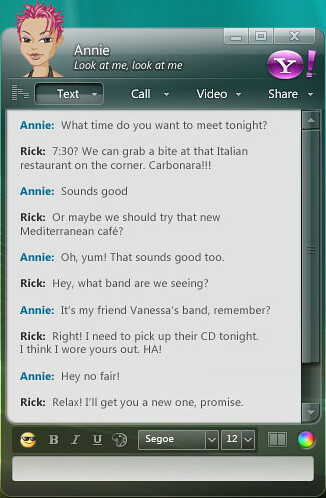 With IM, you know when your friends are online at the same time you are (though they can change their settings so that you can't see this). Occasionally, my friends will send a brief hello, a conversation will follow, and then we say our goodbyes. If I see something I think they'll like while I am websurfing, I can copy and paste the URL into the IM chat window to share it. The IM programs instantly make it a link they can use. It's faster than logging into my email, pasting the link, making it a link, and sending it. IMing is a nice way to keep in touch, and you don't have to drop everything for a chat online like you do for a phone. By IMing instead of talking on the phone, I don't have to ignore my husband or miss the best part of my favorite TV show.
With IM, you know when your friends are online at the same time you are (though they can change their settings so that you can't see this). Occasionally, my friends will send a brief hello, a conversation will follow, and then we say our goodbyes. If I see something I think they'll like while I am websurfing, I can copy and paste the URL into the IM chat window to share it. The IM programs instantly make it a link they can use. It's faster than logging into my email, pasting the link, making it a link, and sending it. IMing is a nice way to keep in touch, and you don't have to drop everything for a chat online like you do for a phone. By IMing instead of talking on the phone, I don't have to ignore my husband or miss the best part of my favorite TV show.Similar good things can be said for using IM while working at the library. If you are helping a patron, you don't have to drop everything to answer the phone. Once you get back to your desk, the IM window will be flashing so that you know someone wishes to ask you something. You can also pause your conversation without the other person having to be tied to a phone until you come back. If I need to go step away from my desk, I simply type brb (be right back). The other person can continue working until I am back. Plus, I find that patrons are less willing to interrupt a phone conversation to ask a question than they are about interrupting typing.
My favorite part of IMing at work, though, is the quiet. I don't have to raise my voice to be heard by the librarian nearby. My phone conversations aren't bothering the students studying nearby. Plus, I can sometimes say more without being worried about being overheard. Of course, this only works when my co-workers are using the same IM program that I am. :-)
 This leads me to meebo. Meebo combines multiple IM programs so that they are all in one place. Logging into meebo logs you in to all the IM programs you belong to that they support. So far, they support aim, yahoo, google talk, msn, icq, and jabber. This is a handy tool that I like. My only problem with it is that it isn't kept on my bottom right toolbar like other IM programs. I have to keep their webpage open to use it. I've accidentally closed it a few times.
This leads me to meebo. Meebo combines multiple IM programs so that they are all in one place. Logging into meebo logs you in to all the IM programs you belong to that they support. So far, they support aim, yahoo, google talk, msn, icq, and jabber. This is a handy tool that I like. My only problem with it is that it isn't kept on my bottom right toolbar like other IM programs. I have to keep their webpage open to use it. I've accidentally closed it a few times.One other IM that I've started using that isn't supported by meebo is facebook. When you are logged in to facebook, on the bottom toolbar of the webpage, it shows you which of your friends are also logged into facebook. You can click on "online friends" and then click on your friends name. This will open a IM window in which you can converse. It works the same as other instant messengers.
Occasionally, I've used online chat session help desks. I find them more useful than email. You can get immediate help and immediate answers to your questions. You can discuss the problem without sending multiple emails back and forth. I also like online help better than a help desk person on the phone; accents aren't an issue online. Plus, I tend to get to a real person online faster than I do on the phone. This is probably because they can help multiple people at once.
Using chat sessions for reference help at our library would be neat. During library hours, a student could "chat with a librarian" from home. Other employees of the college could also use this feature without leaving their offices or being tied up on the phone. The librarian could paste links into the chat session to share their finds. It would have to be advertised well in order to be used effectively, though.





3 comments:
great post! i think you're doing a great job exploring all these topics in detail. btw, if you're using firefox, you can add the meebo extension and it adds it to your browser. it makes using meebo easier.
I actually already added that extension. You do get the cool sidebar, but you still have to a have a meebo tab open in your browser to stay logged in. I usually have multiple pages up at work, so having one more tab to sort through gets annoying. Other people seem to be complaining on the site about the same thing. Hopefully, they will figure out a way to fix it.
Nice insights on the topic. :)
Post a Comment